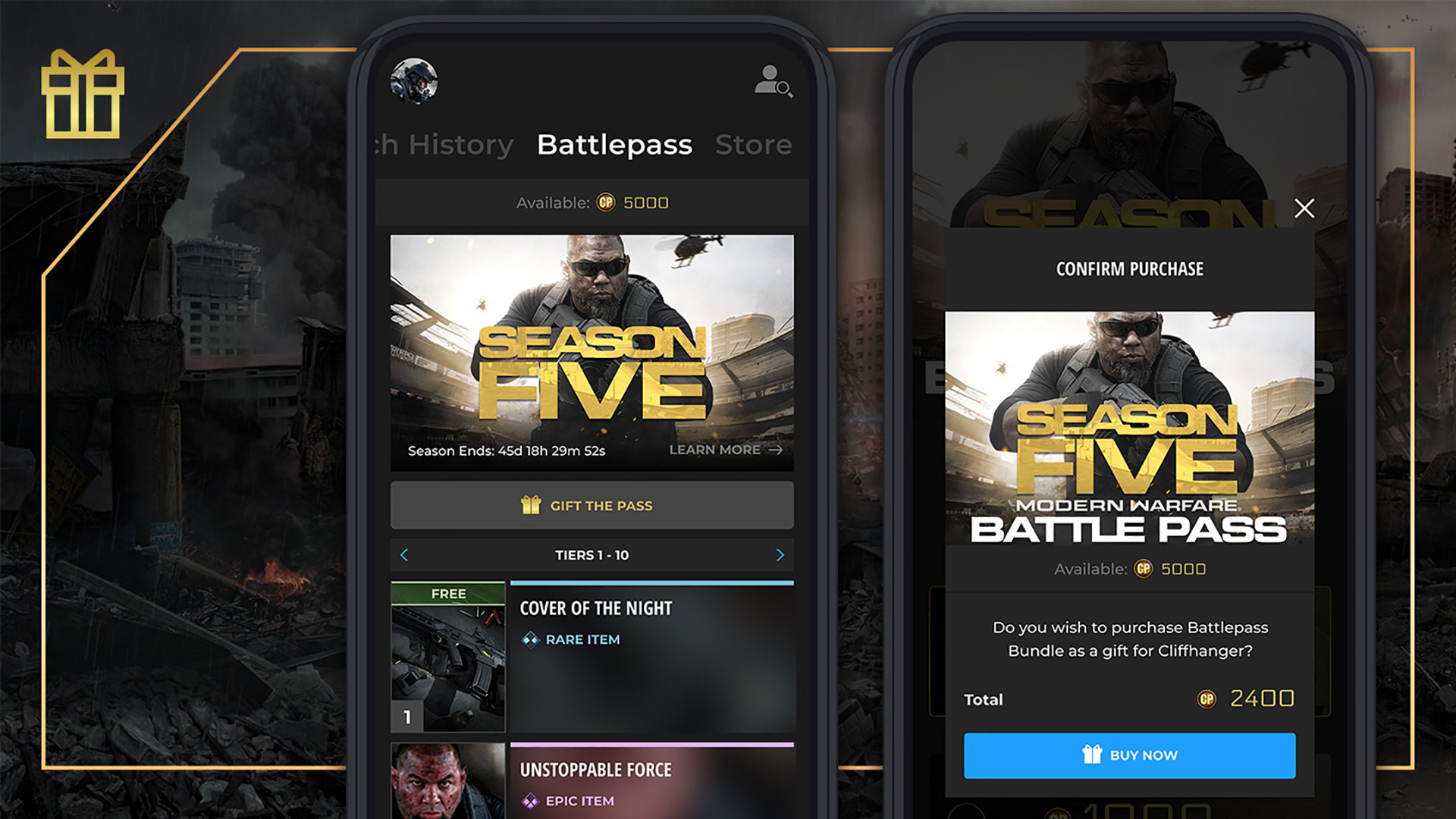It tracks your stats, it keeps you connected to your Call of Duty friends, it offers in-game rewards, and now it’s the best Call of Duty gift-giving app you’ve got. Using the Call of Duty Companion app, you can purchase the Battle Pass as a gift for your Activision friends.
Once they claim their gift in-game, they’ll get instant unlock Battle Pass Tier 0 content and any other progression they’ve earned, plus the ability to unlock even more content across 100 tiers. Getting the Battle Pass means you can unlock new character skins, weapon blueprints, finishing moves, Call of Duty points, and more, just by playing the game. That’s a gift any Call of Duty player can appreciate.
Make (Activision) Friends and Up Your Game
Already have a friend in mind? In order to gift them the Battle Pass, you first need to become Activision friends. Activision friends enable you to party up for cross-platform play. In the Companion app, you can view and compare each other’s stats across multiple titles, view your play feeds, and see how you stack up against one another on the leaderboards.
If you’re not already Activision friends, it’s an easy process that can be completed in the Companion app or entirely in-game. Go here for a rundown on how it’s done. After the process is complete, you must be friends for at least one week before sending them a gift.
While you’re making friends, encourage them to download the Call of Duty Companion app. In addition to in-depth stat tracking, app users can view their progress in the current Battle Pass, read up on the latest Call of Duty and Warzone related news and strategies, analyze heat maps showing your kills and deaths on recent matches, and check the schedule and competitive standings for the Call of Duty League™. App users also receive weekly login rewards like calling cards or XP tokens.